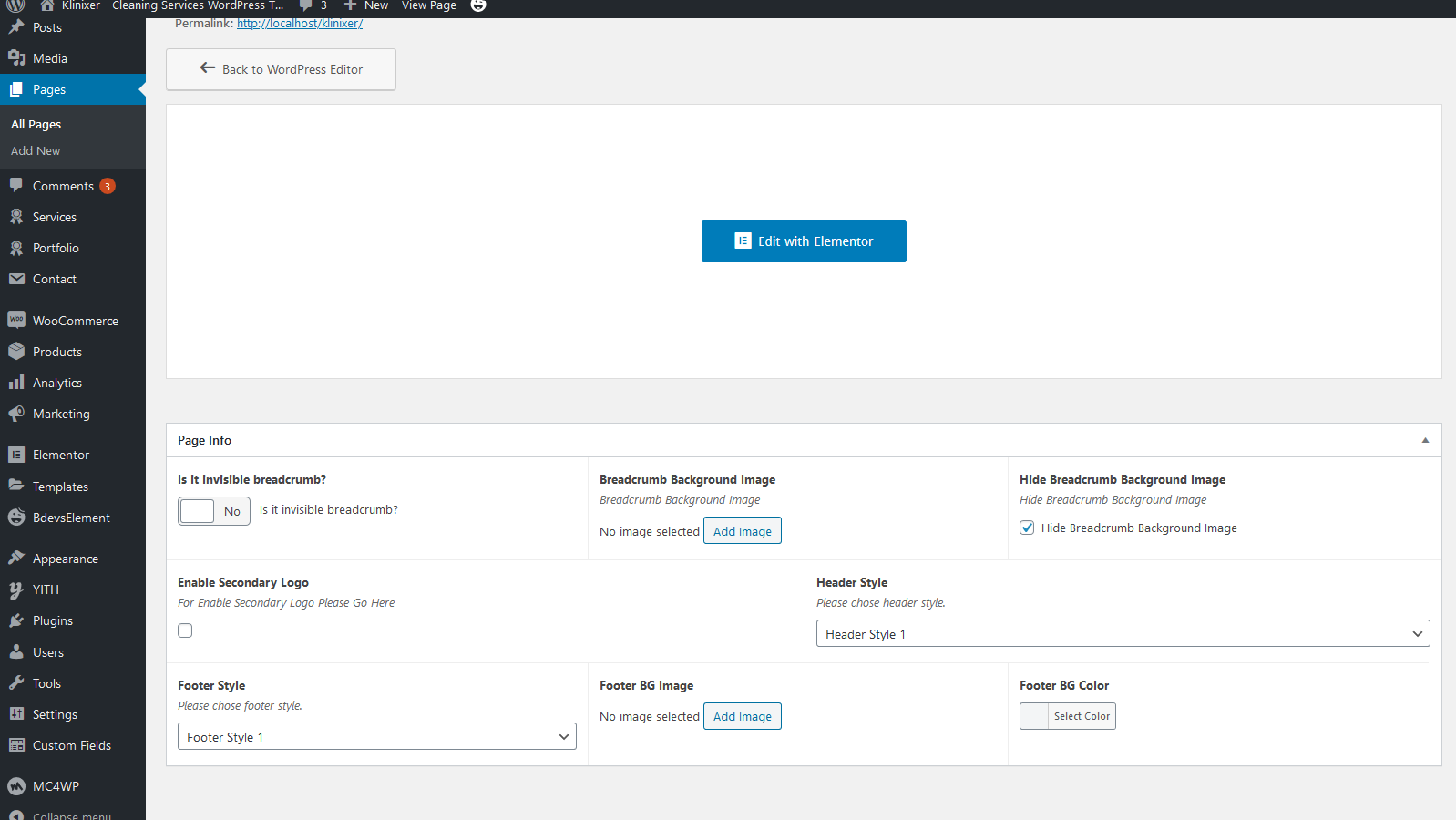On each page you'll see a Template Settings metabox, located below the page content editor. This metabox includes various options to control the header style , footer visibility and Logo Setting on each page.
Step 1: Navigate to Pages in your admin sidebar and click Add New option.
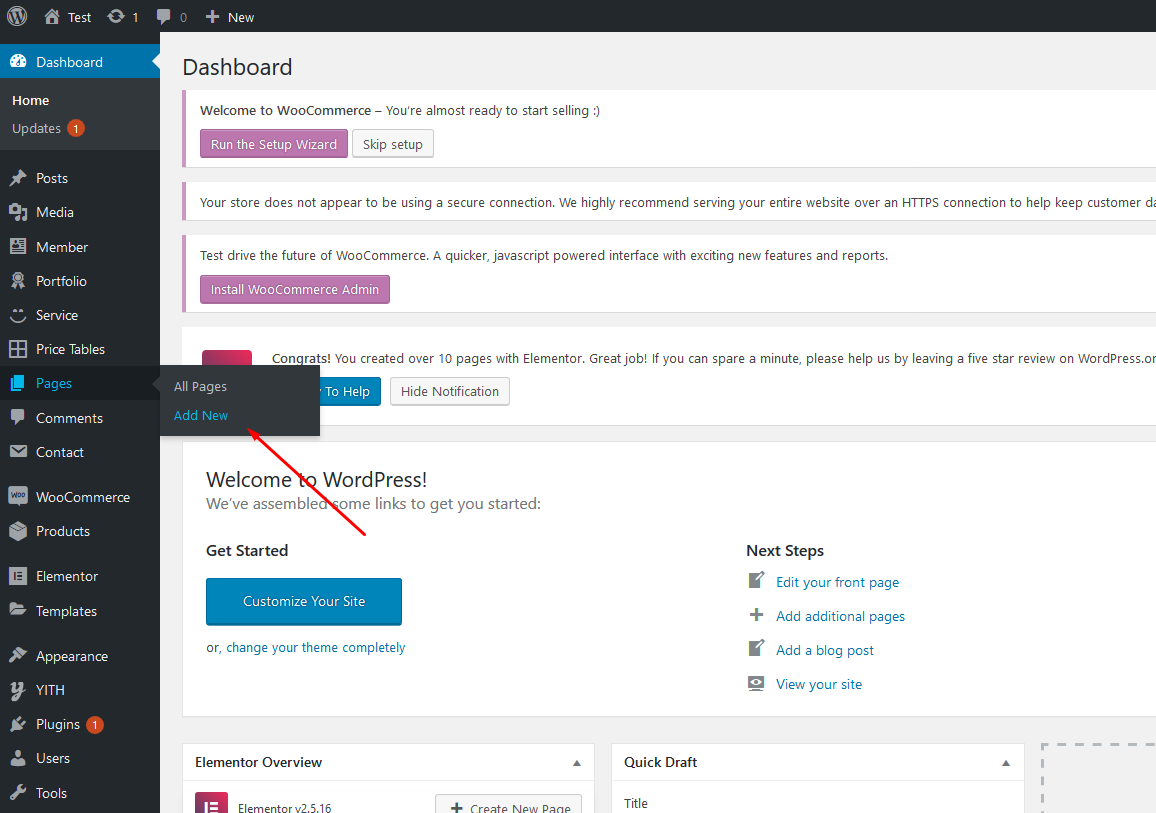
Step 2: Enter a new name for your page, then find the Page Attributes box on right side to set your Parent or Template page.
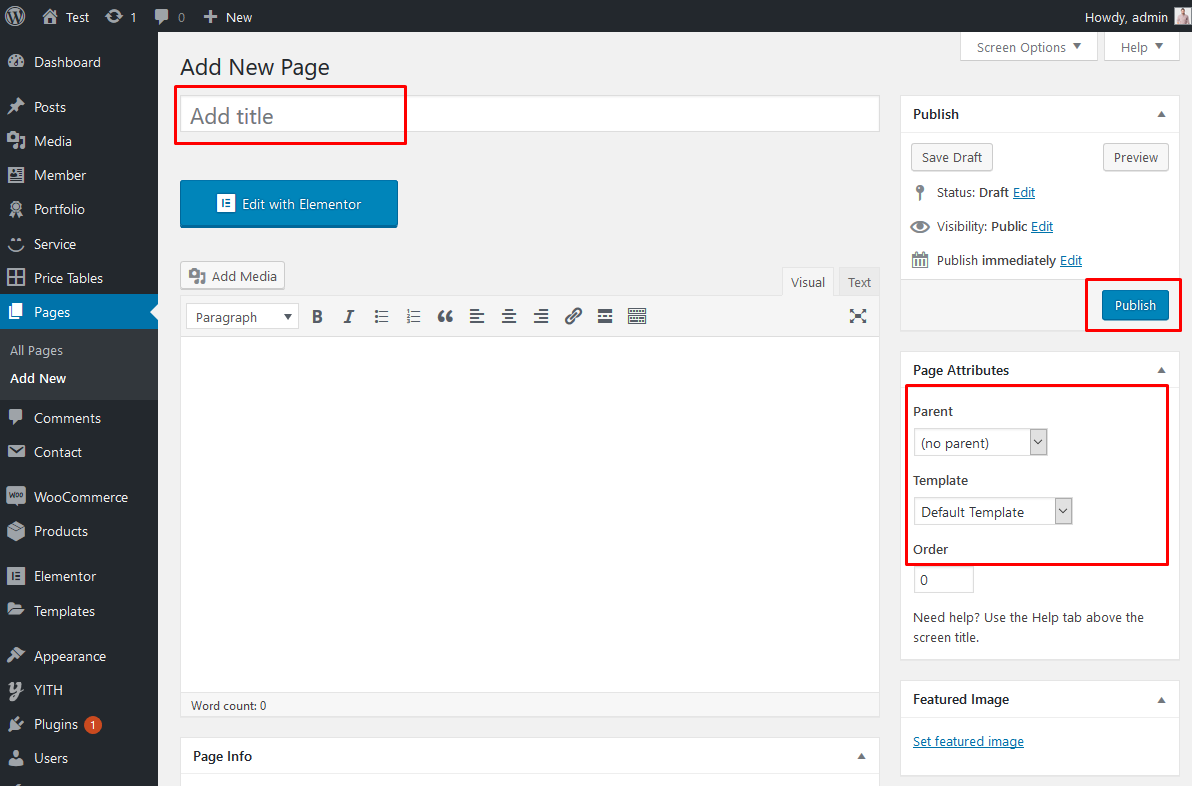
Here includes various options to control the header style , footer style and Logo Setting on each page.